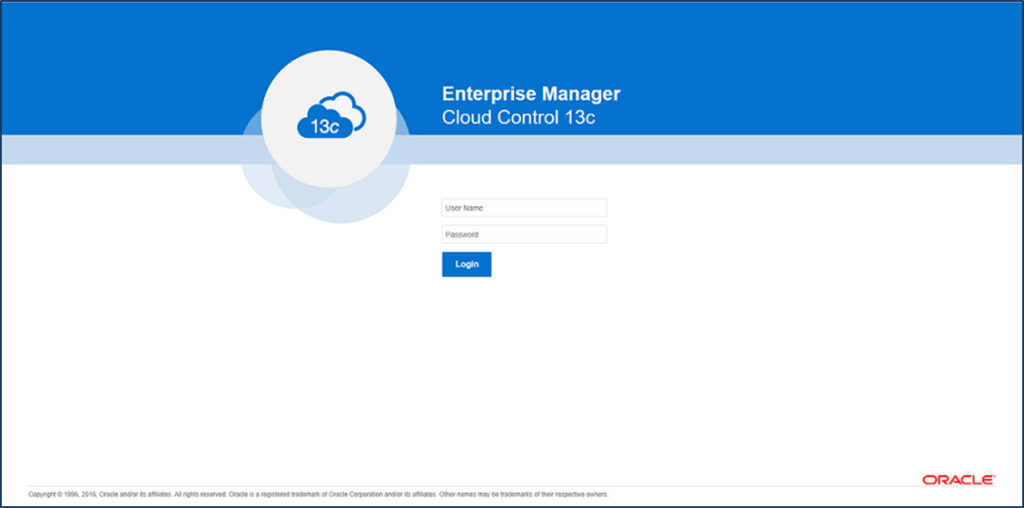
Some tips, tricks and tasks to help you navigate the wonderful world of Oracle Enterprise Manager.
Quick links to all the tips, tricks and tasks:
- Changing the SYSMAN Password.
- Manually remove targets from the Repository.
- Install Oracle Enterprise Manager 12c Release 5.
- Install Oracle Enterprise Manager 13c Release 2.
- Install Oracle Enterprise Manager 13c Release 3.
Changing the SYSMAN Password.
In the good old days, you could just login to the repository database and use an ALTER USER SQL command to change the password of the SYSMAN user. In an object lesson of how to make things more complicated, here’s how you have to change the SYSMAN password now. There are two slightly different methods described below. One worked for OEM 12c R5 (you know the current SYSMAN password) and the other worked for OEM 13c R2 (you do not know the current SYSMAN password). These steps and others are described in more detail in MOS Doc ID 1365930.1:
OEM 12c R5 Method (you know the current SYSMAN password):
Locate the OMS_HOME directory:
[oracle@oraemcc ~]$ cd /u01/app/oracle/product/middleware/oms/bin
Shutdown the middle tier:
[oracle@oraemcc bin]$ ./emctl stop oms Oracle Enterprise Manager Cloud Control 12c Release 5 Copyright (c) 1996, 2015 Oracle Corporation. All rights reserved. Stopping WebTier... WebTier Successfully Stopped Stopping Oracle Management Server... Oracle Management Server Successfully Stopped Oracle Management Server is Down
Change the password:
[oracle@oraemcc bin]$ ./emctl config oms -change_repos_pwd Oracle Enterprise Manager Cloud Control 12c Release 5 Copyright (c) 1996, 2015 Oracle Corporation. All rights reserved. Enter Repository User's Current Password : <enter-old-SYSMAN-password> Enter Repository User's New Password : <enter-new-SYSMAN-password> Changing passwords in backend ... Passwords changed in backend successfully. Updating repository password in Credential Store... Successfully updated Repository password in Credential Store. Restart all the OMSs using 'emctl stop oms -all' and 'emctl start oms'. Successfully changed repository password.
Stop the admin server process:
[oracle@oraemcc bin]$ ./emctl stop oms -all Oracle Enterprise Manager Cloud Control 12c Release 5 Copyright (c) 1996, 2015 Oracle Corporation. All rights reserved. Stopping WebTier... WebTier Successfully Stopped Stopping Oracle Management Server... Oracle Management Server Already Stopped AdminServer Successfully Stopped Oracle Management Server is Down
Restart the middle tier:
[oracle@oraemcc bin]$ ./emctl start oms Oracle Enterprise Manager Cloud Control 12c Release 5 Copyright (c) 1996, 2015 Oracle Corporation. All rights reserved. Starting Oracle Management Server... Starting WebTier... WebTier Successfully Started Oracle Management Server Successfully Started Oracle Management Server is Up
OEM 13c R2 (you do NOT know the current SYSMAN password):
Stop the OMS:
[oracle@oraemcc bin]$ pwd /u01/app/oracle/product/middleware/bin [oracle@oraemcc bin]$ ./emctl stop oms -all -force Oracle Enterprise Manager Cloud Control 13c Release 2 Copyright (c) 1996, 2016 Oracle Corporation. All rights reserved. Stopping Oracle Management Server… WebTier Successfully Stopped Oracle Management Server Successfully Stopped Oracle Management Server is Down JVMD Engine is Down BI Publisher is disabled, to enable BI Publisher on this host, use the 'emctl config oms -enable_bip' command Stopping BI Publisher Server… BI Publisher Server Already Stopped BI Publisher is disabled, to enable BI Publisher on this host, use the 'emctl config oms -enable_bip' command AdminServer Successfully Stopped BI Publisher Server is Down BI Publisher is disabled, to enable BI Publisher on this host, use the 'emctl config oms -enable_bip' command
Stop the local Management Agent (just in case):
[oracle@oraemcc bin]$ /u01/app/oracle/product/agent/agent_13.2.0.0.0/bin/emctl stop agent Oracle Enterprise Manager Cloud Control 13c Release 2 Copyright (c) 1996, 2016 Oracle Corporation. All rights reserved. Stopping agent … stopped.
Ensure you can log into the SYSMAN_OPSS repository database account. Change the password using SQL*Plus if necessary:
SQL> connect sysman_opss/<your-SYSMAN_OPSS-pwd>@EMPDBREPOS Connected. SQL> show user USER is "SYSMAN_OPSS"
Update the SYSMAN_OPSS password:
[oracle@oraemcc bin]$ ./emctl config oms -update_ds_pwd -ds_name sysman-opss-ds -ds_pwd <your-SYSMAN_OPSS-pwd> Oracle Enterprise Manager Cloud Control 13c Release 2 Copyright (c) 1996, 2016 Oracle Corporation. All rights reserved. Successfully updated the datasource
Start the AdminServer and change the SYSMAN password:
[oracle@oraemcc bin]$ ./emctl start oms -admin_only Oracle Enterprise Manager Cloud Control 13c Release 2 Copyright (c) 1996, 2016 Oracle Corporation. All rights reserved. Starting Admin Server only… Admin Server Successfully Started [oracle@oraemcc bin]$ ./emctl config oms -change_repos_pwd -use_sys_pwd Oracle Enterprise Manager Cloud Control 13c Release 2 Copyright (c) 1996, 2016 Oracle Corporation. All rights reserved. Enter SYS Password : <your-repository-database-SYS-pwd> Enter Repository User's New Password : <your-new-SYSMAN-pwd> Changing passwords in backend … Passwords changed in backend successfully. Updating repository password in Credential Store… Successfully updated Repository password in Credential Store. Restart all the OMSs using 'emctl stop oms -all' and 'emctl start oms'. Successfully changed repository password.
Re-start the OMS and local Management Agent:
[oracle@oraemcc bin]$ ./emctl start oms Oracle Enterprise Manager Cloud Control 13c Release 2 Copyright (c) 1996, 2016 Oracle Corporation. All rights reserved. Starting Oracle Management Server… WebTier Successfully Started Oracle Management Server Successfully Started Oracle Management Server is Up JVMD Engine is Up [oracle@oraemcc bin]$ ./emctl status oms Oracle Enterprise Manager Cloud Control 13c Release 2 Copyright (c) 1996, 2016 Oracle Corporation. All rights reserved. WebTier is Up Oracle Management Server is Up JVMD Engine is Up BI Publisher Server is Down BI Publisher is disabled, to enable BI Publisher on this host, use the 'emctl config oms -enable_bip' command [oracle@oraemcc bin]$ /u01/app/oracle/product/agent/agent_13.2.0.0.0/bin/emctl /emctl start agent Oracle Enterprise Manager Cloud Control 13c Release 2 Copyright (c) 1996, 2016 Oracle Corporation. All rights reserved. Starting agent ………………………… started.
Manually Remove Targets from the Repository.
From time to time you’ll need to remove targets and the Cloud Control GUI will complain, throw an error and invite you to contact Oracle Support. Like you, I have no time for that and fortunately there is a CLI method to achieve the desired outcome. Here’s a summary of the sub-programs within the MGMT_ADMIN package owned by SYSMAN (some are overloaded):
- PROCEDURE ADD_TARGET_ADDITION_CALLBACK
- PROCEDURE ADD_TARGET_DELETION_CALLBACK
- PROCEDURE ADD_TARGET_DELETION_EXCEPTIONS
- PROCEDURE CLEANUP_AGENT
- PROCEDURE CLEAR_SITE_URL
- PROCEDURE DELETE_OMS
- PROCEDURE DELETE_TARGET
- PROCEDURE DELETE_TARGET_ASYNC
- PROCEDURE DELETE_TARGET_INTERNAL
- PROCEDURE DELETE_TARGET_METRICS_1DAY
- PROCEDURE DELETE_TARGET_METRICS_1HOUR
- PROCEDURE DELETE_TARGET_METRICS_RAW
- PROCEDURE DELETE_TARGET_SYNC
- PROCEDURE DELETE_TARGET_WITH_MEMBERS
- PROCEDURE DEL_TARGET_ADDITION_CALLBACK
- PROCEDURE DEL_TARGET_DELETION_CALLBACK
- PROCEDURE DEL_TARGET_DELETION_EXCEPTIONS
- PROCEDURE DEREGISTER_TGT_DEL_MATCH
- PROCEDURE DISABLE_METRIC_DELETION
- PROCEDURE ENABLE_METRIC_DELETION
- FUNCTION GET_MS_NAME RETURNS VARCHAR2
- FUNCTION GET_OMS_DATA RETURNS REF CURSOR
- FUNCTION GET_OMS_STATUS RETURNS NUMBER
- FUNCTION GET_OMS_URLS RETURNS REF CURSOR
- FUNCTION GET_SITE_URL RETURNS VARCHAR2
- FUNCTION IS_METRIC_DELETION_ENABLED RETURNS NUMBER(38)
- PROCEDURE REGISTER_TGT_DEL_MATCH
- PROCEDURE SET_INACTIVE_TIME
- PROCEDURE SET_LOG_LEVEL
- PROCEDURE SET_LOG_PURGE
- PROCEDURE SET_SITE_URL
In SQL*Plus, query the official name and type of the target you want to delete:
select target_name,
target_type
from mgmt_targets
where target_name like 'orasvr02%';
TARGET_NAME TARGET_TYPE
------------------------------ --------------------
orasvr02.mynet.com host
orasvr02.mynet.com:3872 oracle_emd
Delete the desired target:
exec mgmt_admin.delete_target('orasvr02.mynet.com','host');
To delete the Management Agent:
exec mgmt_admin.cleanup_agent('orasvr02.mynet.com:3872');
