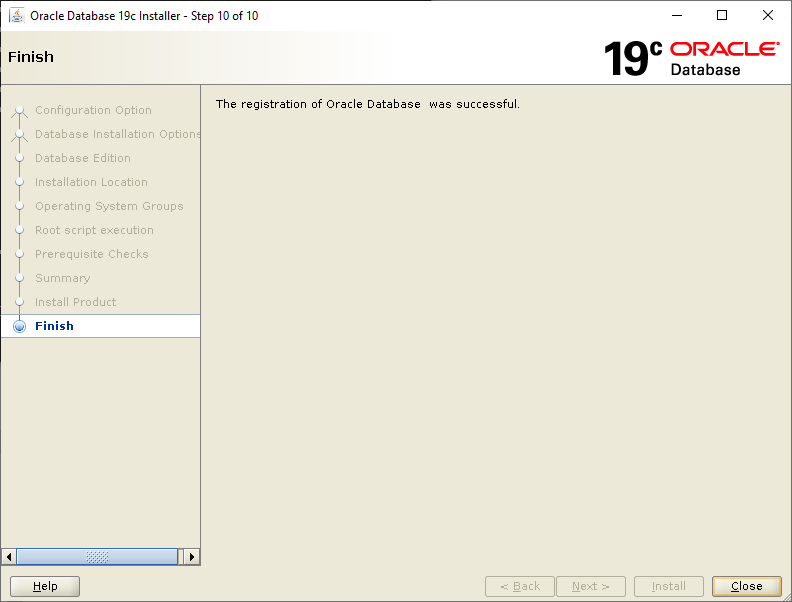In this section, we’ll cover some database features and configurations using Oracle Database 19c Release 3 running on Oracle Linux 7.
Quick links to all the tasks:
Task #2: Installing Oracle Database 19c.
Nothing much has changed since Oracle Database 18c as far as installation of the binaries is concerned. You still have to create your own ORACLE_HOME directory, copy the downloaded zip file to that directory, unzip it then run the installer. Let’s crack on:
[oracle@orasvr01 dbhome_1]$ pwd /u01/app/oracle/product/19.3.0/dbhome_1 [oracle@orasvr01 dbhome_1]$ ls -l *.zip -rw-r--r-- 1 oracle oinstall 3059705302 Nov 13 09:34 LINUX.X64_193000_db_home.zip [oracle@orasvr01 dbhome_1]$ unzip LINUX.X64_193000_db_home.zip [oracle@orasvr01 dbhome_1]$ export ORACLE_BASE=/u01/app/oracle [oracle@orasvr01 dbhome_1]$ export DISPLAY=<your-workstation-or-IP>:0.0 [oracle@orasvr01 dbhome_1]$ ./runInstaller
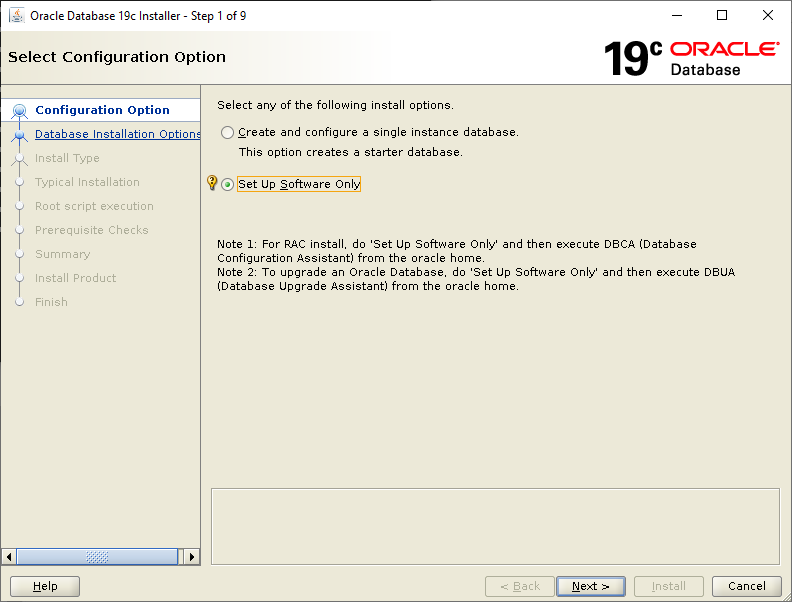
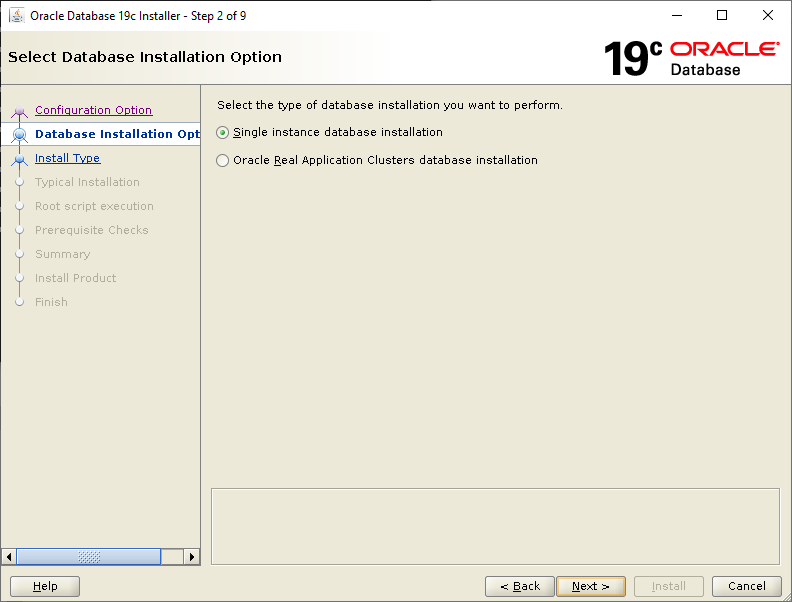

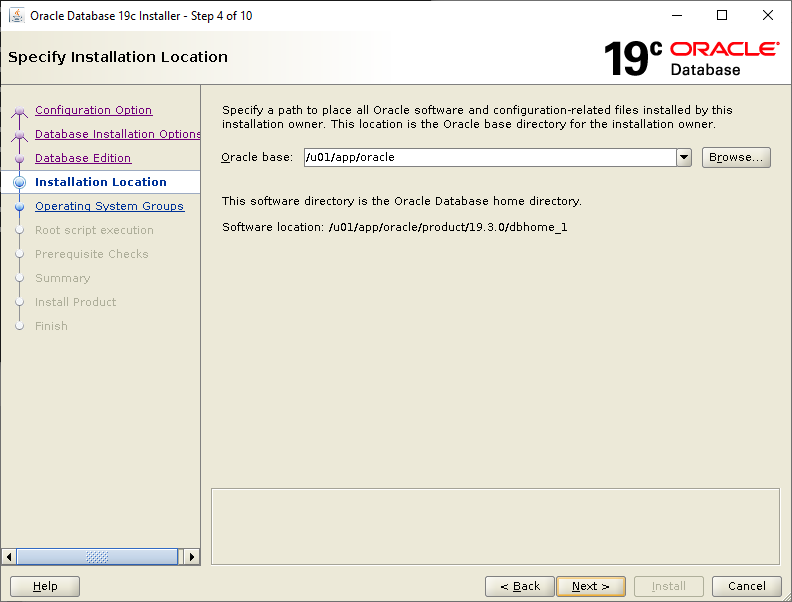
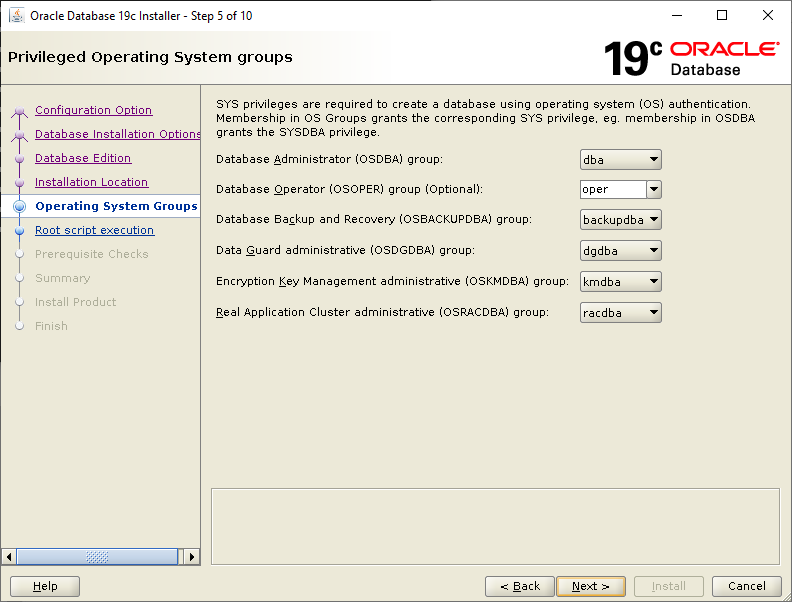
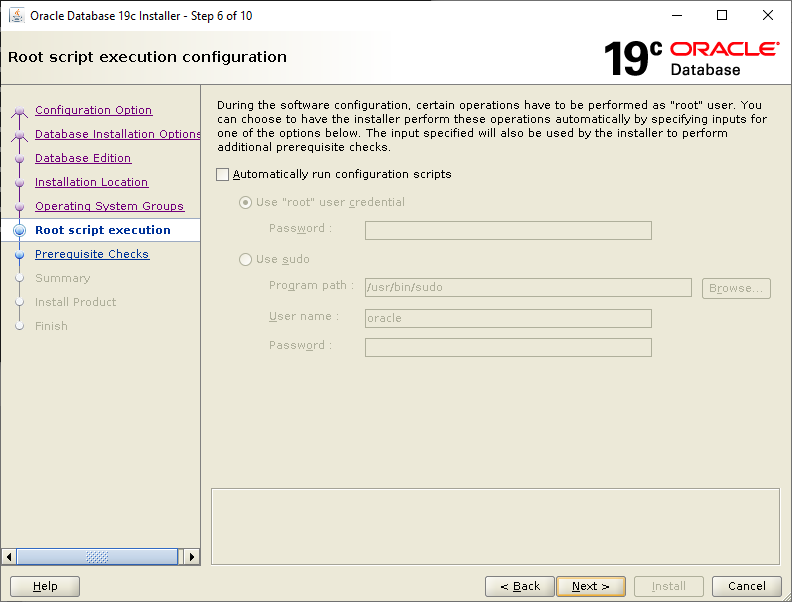

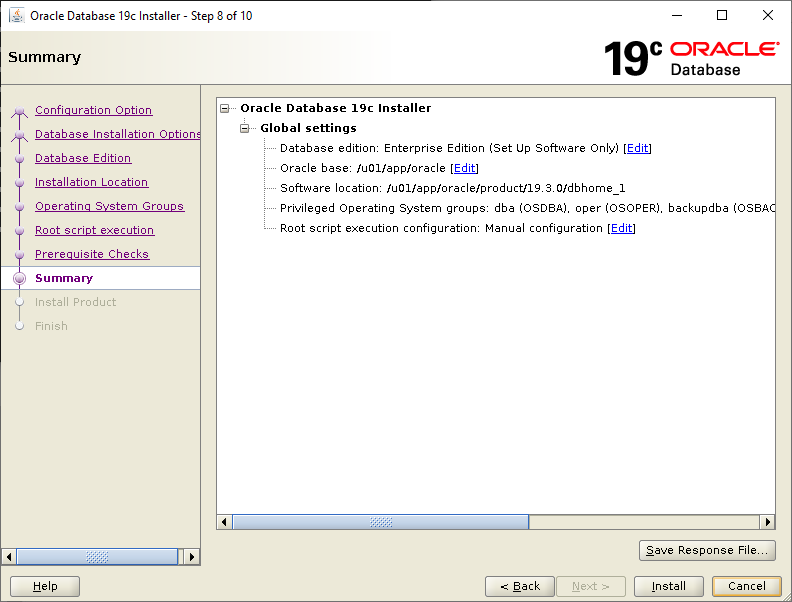
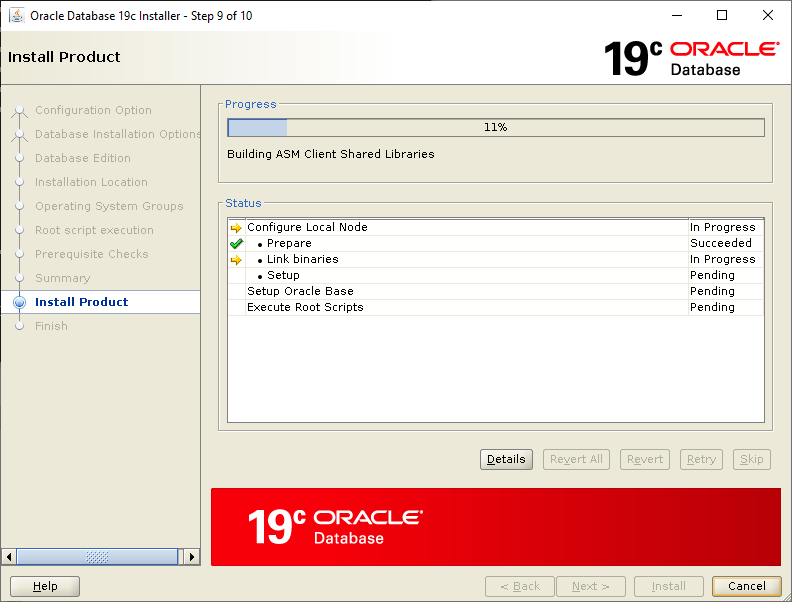

[root@orasvr01 ~]# /u01/app/oracle/product/19.3.0/dbhome_1/root.sh
Performing root user operation.
The following environment variables are set as:
ORACLE_OWNER= oracle
ORACLE_HOME= /u01/app/oracle/product/19.3.0/dbhome_1
Enter the full pathname of the local bin directory: [/usr/local/bin]:
The contents of "dbhome" have not changed. No need to overwrite.
The contents of "oraenv" have not changed. No need to overwrite.
The contents of "coraenv" have not changed. No need to overwrite.
Entries will be added to the /etc/oratab file as needed by
Database Configuration Assistant when a database is created
Finished running generic part of root script.
Now product-specific root actions will be performed.
Oracle Trace File Analyzer (TFA - Standalone Mode) is available at :
/u01/app/oracle/product/19.3.0/dbhome_1/bin/tfactl
Note :
1. tfactl will use TFA Service if that service is running and user has been granted access
2. tfactl will configure TFA Standalone Mode only if user has no access to TFA Service or TFA is not installed