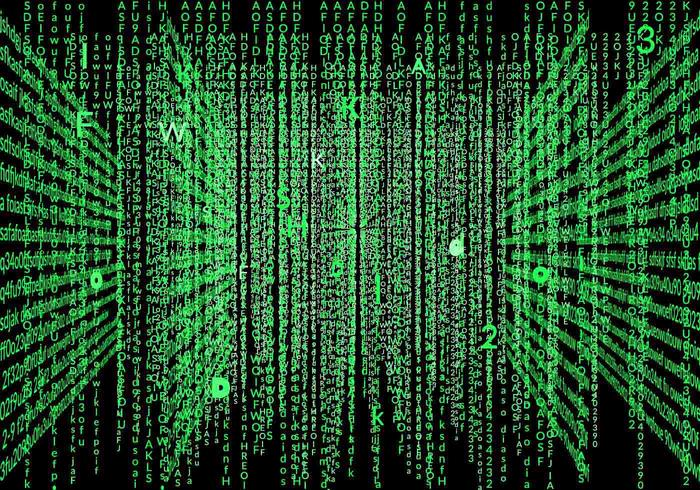
Here’s the matrix of software I used for this project. Almost all of it is available as free downloads.
Some items are interchangeable with alternatives and I’ve noted them where appropriate.
Here’s the list:
| Link To Software | Approximate Cost | |
|---|---|---|
| Oracle VM | Free Download | |
| Oracle Linux | Free Download | |
| Oracle VM Console | Free Download | |
| Oracle Database 12c | Free Download | |
| Oracle Enterprise Manager Cloud Control | Free Download | |
| Oracle Enterprise Manager Repository Database Template | Free Download | |
| Oracle ASMlib rpm | Free Download | |
| Oracle GoldenGate | Free Download | |
| Openfiler | Free Download | |
| FileZilla | Free Download | |
| Putty | Free Download | |
| ImgBurn | Free Download | |
| X-Win32 | $120 | |
Software Summary.
Oracle VM.
Oracle VM is the virtualization software which allows you to create virtual Oracle database servers. It does pretty much the same job as the more popular VMware. VMware aficionados will tell you it’s by far the better product compared to Oracle VM. However, what the VMware aficionados are less likely to tell you are the issues surrounding Oracle certification, licensing and support on VMware. Simply put, Oracle has not certified any of its products on VMware virtualized environments. If you only use a few CPU cores of a VMware ESX server for Oracle, you must license ALL the cores for Oracle, whether you use them for Oracle or not. Finally, if your VMware virtual Oracle database server runs into a problem, you have to reproduce the problem in a non-virtualized environment before Oracle Support will help. They take the view than until you’ve done that, the problem might be VMware related and that, by definition, is not Oracle’s problem. Don’t believe me? Check out Doc ID 249212.1 on the My Oracle Support web portal. So which virtualization software is the better option now? Click here to start the process of downloading Oracle VM. Note, you will need a login account to download Oracle software which can be created for free here.
Oracle Linux.
Oracle Linux is basically Red Hat Linux under the covers, but it is optimized for running Oracle products. Which makes it better. If you pay for Oracle Linux support, then you have the potential benefit of dealing with the same company for operating system issues and database issues. That can help avoid finger pointing and can help get you to a resolution faster than dealing with separate support organizations. You can start the Oracle Linux download process here.
Oracle VM Console.
When you create a virtual machine it obviously won’t have a physical console you can connect to. Accessing the console is done using software. The Oracle VM Console software comes in the form of a Linux rpm called ovmcore-console and can be downloaded here.
Oracle Database 12c.
To create Oracle 12c databases you’re going to need the Oracle Database 12c software. You can start your downloads here. Note, you’ll need to download 2 zipped files for the database, 2 zipped files for Grid Infrastructure and if the mood takes you, either the 32 bit or 64 bit 12c client. Here’s a list of the files you’ll need:
| File Type | File Name | |
|---|---|---|
| Oracle Database 12c Release 1 file #1 | linuxamd64_12c_database_1of2.zip | |
| Oracle Database 12c Release 1 file #2 | linuxamd64_12c_database_2of2.zip | |
| Oracle Database 12c Release 1 Grid Infrastructure file #1 | linuxamd64_12c_grid_1of2.zip | |
| Oracle Database 12c Release 1 Grid Infrastructure file #2 | linuxamd64_12c_grid_2of2.zip | |
| Oracle Database 12c Release 1 Client (32 bit) | linux_12c_client32.zip | |
| Oracle Database 12c Release 1 Client (64 bit) | linuxamd64_12c_client.zip | |
Oracle Enterprise Manager Cloud Control.
Oracle Enterprise Manager Cloud Control provides a comprehensive management console with which to manage and maintain your Oracle infrastructure. There are 3 files which constitute Cloud Control 12c Release 5. They can be downloaded here.
| File Type | File Name | |
|---|---|---|
| Oracle Enterprise Manager Cloud Control 12c Release 5 | em12105_linux64_disk1.zip | |
| Oracle Enterprise Manager Cloud Control 12c Release 5 | em12105_linux64_disk2.zip | |
| Oracle Enterprise Manager Cloud Control 12c Release 5 | em12105_linux64_disk3.zip | |
Oracle Enterprise Manager Repository Database Template.
Oracle Enterprise Manager Cloud Control needs a repository in which to store information about the Oracle infrastructure. Wouldn’t you know it, the repository happens to be an Oracle Database. Who knew? A decent short cut to creating the repository database is to use a template. The template which works with Cloud Control 12c Release 5 and Oracle Database 12c Release 1 (12.1.0.2) can be downloaded here.
Oracle ASMlib rpm.
An easier and more convenient way to configure ASM disks on Linux is to use Oracle’s ASM library and support packages. The support package can be installed directly from the public Yum repository. The ASMlib package can be downloaded from here.
Oracle GoldenGate.
Oracle GoldenGate is data replication software which effectively replaces Oracle’s Advanced Replication and Streams technologies. It is a very flexible data replication tool offering one to one and one to many source to target data distribution models. It can also handle bi-directional data changes and data filtering at a very granular level. The best part is it can replicate data between different databases none of which have to be Oracle! Oracle GoldenGate can be downloaded here.
Openfiler.
You already know that it’s shared storage which effectively makes Oracle RAC work. Unless you want to drop $10K+ on your very own storage filer, you’re going to need an economic alternative to EMC, NetApp, etc. This is where Openfiler comes in. It can turn ordinary PC SATA drives into SAN or NAS storage. It runs on the shared storage filer computer and presents iSCSI targets to the Oracle Linux VMs which will ultimately become clustered ASM disks. Much more on that later in this series. Openfiler is totally awesome, but some people prefer FreeNAS. Personally I’ve never used it, so can’t vouch for it either way. I do know Openfiler works well in an Oracle RAC environment because I’ve used it many times before. You can download Openfiler here.
FileZilla.
I assume you’ll be storing all this downloaded software on your desktop or laptop workstation. If so, you’ll need to copy these files to other servers in your infrastructure. FileZilla is the way to do that. I used to be a WinSCP fan until I discovered how much faster FileZilla is and haven’t looked back. You can download FileZilla here.
Putty.
Most of the time you’ll be able to use an X Windows terminal (xterm) to connect to the various servers in your infrastructure. However, a couple of servers in the infrastructure don’t run X Windows, so you’ll need an alternative way to login to them over the network. Those servers are the shared storage Openfiler machine and the Oracle VM Server machine. Connecting to servers without X Windows is what Putty is used for. It’s a bit primitive and basic, but it works. You can download Putty here.
ImgBurn.
Once you have downloaded all the ISO software images from Oracle, you’ll need to burn them to DVD. There are many ISO image writers to choose from. The one I use is called ImgBurn. It’s simple to use, reasonably fast and best of all, it’s free. Plus you get a witty one-liner at the bottom of the window each time you run it. You can download ImgBurn here.
X-Win32.
X-Win32 is an X Windows server for Windows. You’ll need it to run the Oracle Universal Installer on Linux from your Windows workstation. It’s the best X11 emulator for Windows because it is simple to install and setup and is much cheaper than its main competitors like Reflection X and Exceed. For non-commercial personal use, the license is around $120 with paid maintenance being around $20 per year after that. There is a 30 day free trial available if you just want to check it out.
If you don’t want to spend the money, there is an alternative option called Cygwin which is free. To install it and get it working properly seems to require super human patience, luck and some ancient ritual similar to voodoo. Trust me, it’s a pain. I was also recently reminded about another free X Windows option in the form of Xming. I remember using this in the dim and distant past, so figured I’d give it another go. After messing with Putty, X11 forwarding, tunneling and the DISPLAY variable for what felt like a week, I got rather tired of fighting with it. More recently, another option has emerged called VcXsrv which seems half decent. YMMV.
The relatively small amount of money you’ll pay for X-Win32 makes it totally worth it. You can get X-Win32 here. There are some who prefer to use VNC to access server consoles directly over the network. Don’t get me started on why that’s not a good idea!
So there you have it. All the software you’ll need to build out your Oracle infrastructure. In Part 3, we’ll take a look at installing the Oracle VM software. Stay tuned for updates.
If you have any comments or questions about this post, please use the Contact form here.
